SCBC Virtual Bridge Clubs on BBO
The Santa Cruz Bridge Club is a certified ACBL Virtual Club (vClub) on BBO which awards masterpoints! Game times, details and results are on this website: e.g., Game Calendar shows all the upcoming games; Results lists all completed games. If you have not played in a Virtual Club BBO game (vClub), here's a tutorial.
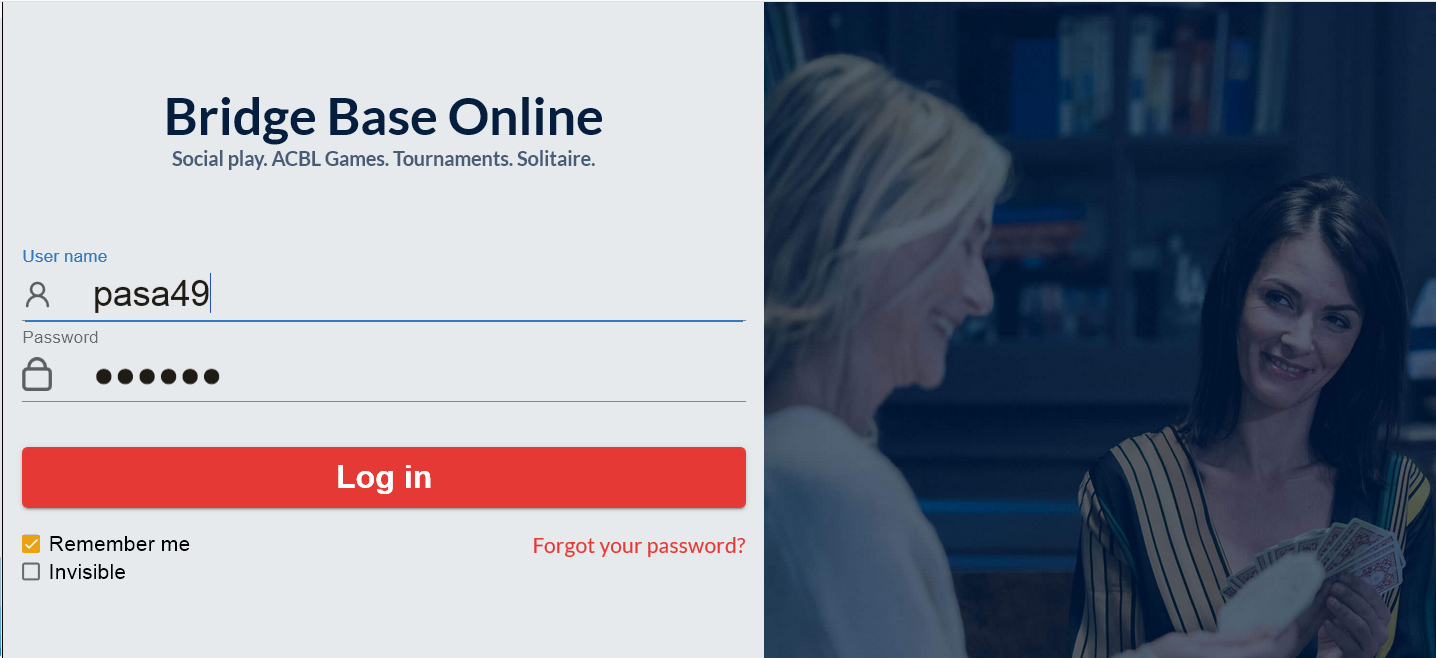
Table of Contents
Find SCBC vClub Game
Establish Your BBO Account
Register ACBL Number on BBO
Finding Partners
Clock
Undos
Alerting on BBO Q&A
Misclicks Q&A
Additional Details
Find SCBC vClub Game on BBO
Ten to fifteen minutes before game time, login to BBO, click "Virtual Clubs", then "ACBL North America" on the next page. The SCBC vClub game will now show up as an entry you can click on to register. Enter your partner's BBO name and click Enter. You can pay for yourself only or for both of you. The entry will change color; you and your partner are automatically taken to the game when it starts.
If the SCBC vClub game doesn't show up automatically, do this: Go to the BBO home page, click "Virtual Clubs", then "All Clubs" on the bottom of the next page. In the upper right corner you'll see Search; enter "Santa". Click on the game for your entry, as described above.
Establish Your BBO Account
You must have a BBO account to participate. To create a BBO account, go to www.bridgebase.com, click "Login/Register" (top right), click "Become a member (free!)" and lastly create a BBO username and password (yes, another password!). Be sure to enter your ACBL number. (See Tutorial page 1)After joining, new BBO members must send their ACBL number and BBO name to Ken Llacera register for these games. We suggest you play in several free tournaments run by Ken G before entering the virtual club games.
Most games have a table fee of $6. These fees help pay the SCBC rent. You pay on BBO with BB$; to purchase BB$; here's the link. The same link is on the top of the screen label "BB$".
Register ACBL Number on BBO
When establishing your BBO account or if you are already on BBO but didn't include your ACBL number when you created your BBO account, add it now to get masterpoints and to be eligible to play in certain games. Log in to BBO, Click "ACBL World"; click "Update Your ACBL Number" at bottom of list and follow directions. (See Tutorial page 6)
Finding Partners
Situation: You want to play in a SCBC game which doesn't allow robots but you don't have a partner.
- Sign up on the Partnership Desk (See BBO Tutorial page 7) at least 15 minutes before game time
- If no one shows up by 5 minutes before the game, you will be invited by U550_Sub
- After the game starts, the director will get you a suitable, real person to partner with you
You can see the steps here. Players on the Partnership desk have won games and finished high in others. No guarantees of course!
You can also email the director to try finding a partner for you. These requests must occur several hours prior to game time.
Robots may be purchased ($0.25) for some games. The robot option is disabled for 199er games and Mentor-Mentee games.
Clock
We allow 8 minutes a board for 199er and Mentor-Mentee games and 7 minutes a board in Open games. This is plenty of time to bid, make a plan and play the hand. Please be considerate of all participants and play in tempo.
The system automatically goes to the next round when the clock reaches 0! There's no late plays! The system makes a double-dummy determination, if possible, of the final result if you do not finish a board in time. If the system can not make such a determination, the director may be able to give the board a result. If not, typically the board is designated a "no-play" for the pairs involved, which does not affect your final percentage. However, players who are often late, will be warned first and given a penalty on subsequent boards when late again.
Undos
There are no undos in these games. Please don't ask the director or the opponents for an undo. To help prevent misclicks, see "Misclicks" article below.
Alert Procedure Q&A
Q: How do I alert a bid?
A: BBO uses "Self-Alerting". When making a conventional bid, click on Alert in the bidding box, type your Alert message, then make your bid. Only the opponents see your alert message.
Q: My partner makes a conventional bid that is not alerted. Am I under any obligation to let the opponents know and if so, when?
A: BBO does not give you, as the partner, any indication if your partner has alerted a bid. Only the opponents get the alert and explanation. Therefore, always assume your partner has alerted appropriate bids.
Q: If an opponent asks about a bid, who can respond? Me or my partner?
A: No one should ask about a bid by "Chat to Table". They should ask by clicking on the bid in question. If the response is not clear or needs more explanation, click on the person who made the bid, that way the conversation is private.
Misclick Q&A
Q: If I misclick, do I tell the opponents?
A: A misclick is a mistake and cannot be corrected. Your only obligation is to tell the opponents your agreements. Because there is the ability to reveal your error solely to the opponents using the "chat-to-opponents", it would be a courtesy to the opponents to tell them your mistake and what you intended. We want to emphasize this must only be done using "chat-to-opponents".
Q: How do I prevent misclicks?
A: Change your Settings (under Account tab) to Confirm Bids and Confirm Play. This will slow you down enough so almost all misclicks are eliminated...not all mistakes however :)
vClub Game Additional Details
- Table Fee: $6 (typical); $4.50 goes to support the SCBC and pay the director. Paid in BB$.
- Days & Times: See Game Calendar or Schedule
- Free Tournaments: Free Tournaments after 3PM. These do not award masterpoints. These are casual games which allow undos and robots.
- Boards and Rounds: Typically, 18 boards; 2 Boards per round. Usually all tables simultaneously play the same boards; with 6 or less tables, the default movement is a Howell.
- Masterpoints: Masterpoint (black) awarded at 150% of normal. These are reported on ACBL Live for Clubs.
- Players: All SCBC members, associates and those who played in free tournaments are eligible. Friends of members are also welcome.
- Stratification: Pairs are ranked based on higher masterpoints of the pair. Players without a registered ACBL number in BBO are assigned to A strat. The field is equally divided into A, B and C strats. With a 9 table Mitchell, there are three pairs in each of the strats.
- Member Lookup: This function has been upgraded to include BBO name.
- Directors: Ken G and Ken L direct SCBC vClub games.
- Mentor-Mentee Games:
- Mentors are unlimited, mentees may not have more than 500MPs.
- A pair may not have both players with more than 750MPs.
- Robots are not allowed.
- Mentors should be the one in the pair to "invite".
- Reporting Results: Final results are available on BBO about 20 minutes after the game is complete; within a short time after results are final, they are posted to both the SCBC website and ACBL Live for Clubs.
- Using iPads: If you are using an ipad or similar device, make sure you allow for two visible lines in the chat area at the bottom of the screen so that we can communicate with you during the game.
- Team Games: Future; only pair games now.





