Back to the index
When the user selects a Bridge Master deal, the declarer's hand is shown as South and the dummy's hand is shown as North. The bidding is shown (except in case of the series M deals) and West has made his opening lead.
The user selects cards to play for both the declarer (South) and the dummy (North). The software will play cards for both defenders (East and West).
These are the key elements of playing a Bridge Master deal:
Selecting a card to play
Correcting errors
At the end of each trick
Reviewing previous tricks
At the end of a deal
Reviewing play sequences of previously played deals
Click on a topic to read about it or to browse through each in order by scrolling down.
|
In order to select a card to play, move the mouse over the desired card and then click to play it. The following pictures illustrate how the display will appear when the mouse is moved over a card (the selected card will move slightly). 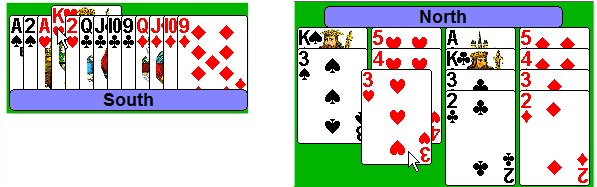 Pictures of cards is selected for the above two pictures (see under Options). The declarer's hand, with the mouse over the  K, is shown in the first picture.
The dummy's hand, with the mouse over the K, is shown in the first picture.
The dummy's hand, with the mouse over the  3 , is shown in the
second picture. In both cases, the card under the mouse will be played
if the mouse if clicked. 3 , is shown in the
second picture. In both cases, the card under the mouse will be played
if the mouse if clicked.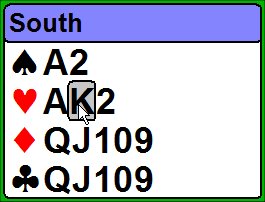 In this picture, hand diagrams is being used (instead of pictures of cards). The mouse is over the  K. If the mouse is clicked then
that card will be played. K. If the mouse is clicked then
that card will be played. |
|
The  button on the toolbar
is used to take back the last play that the user made. It is highly
recommended that this button be used only if the user clicks on a card
by mistake. Bridge Master is
an effective learning medium because if forces the user to learn from
his mistakes. If a user suspects he has played an incorrect card he
should continue playing the deal so that he can see the consequences of
his possible error. button on the toolbar
is used to take back the last play that the user made. It is highly
recommended that this button be used only if the user clicks on a card
by mistake. Bridge Master is
an effective learning medium because if forces the user to learn from
his mistakes. If a user suspects he has played an incorrect card he
should continue playing the deal so that he can see the consequences of
his possible error.With button  the user can replay the current deal
from the beginning. Again, for learning purposes, this button should
not be used to abandon a line of play that does not appear to be
working. The user should not replay a deal until he has learned why his
previous play sequence failed. the user can replay the current deal
from the beginning. Again, for learning purposes, this button should
not be used to abandon a line of play that does not appear to be
working. The user should not replay a deal until he has learned why his
previous play sequence failed. |
 A message like this will appear at the end of each trick. If confirm end of trick in the A message like this will appear at the end of each trick. If confirm end of trick in the Options dialog window, is not selected then this message (and the cards in the finished trick) will go away after a few seconds. If confirm end of trick is selected then a mouse click or keystroke is required to go on to the next trick. (If you inadvertently click on a card in the hand that is on lead, then that card will be played, though it can be taken back (see Correcting errors). |
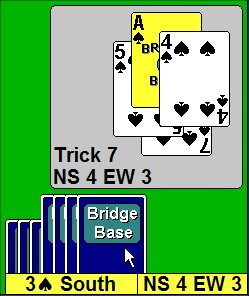 When pictures of cards are being used, played tricks will be displayed in a pile of cards to the right of the South hand. Cards placed vertically in this pile (such as the four rightmost cards) represent tricks won by either South (the declarer) or North (the dummy). Cards placed horizontally in this pile (such as the three leftmost cards) represent tricks won by either East or West (the defenders). The user can move his mouse over the cards in this pile to review the cards that were played in previous tricks. In this picture the mouse is over the seventh card in the played tricks pile. A window has opened up which displays the contents of the seventh trick. When hand diagrams are being used, the pile of played cards is not available. The user is only able to review the last trick (and no other previous tricks). He does this by moving his mouse over the yellow strip that displays how many tricks each side has won (NS 4 EW 3 in this picture). |
 Sometimes the software
will interrupt the play of the deal before all thirteen tricks are
played. This will happen only if the defenders win enough tricks so
that it is impossible for declarer to win the optimum number of tricks
or if declarer has reached the goal of the contract. If the declarer
fails to win the optimum number of tricks, his rating will be Incorrect.
If the declarer succeeds in winning the optimum number of tricks, his
rating will be the name of one of the world's best bridge players. In both cases this may be accompanied by an appropriate sound if 'Sound' has been checked in the Options dialog window. Sometimes the software
will interrupt the play of the deal before all thirteen tricks are
played. This will happen only if the defenders win enough tricks so
that it is impossible for declarer to win the optimum number of tricks
or if declarer has reached the goal of the contract. If the declarer
fails to win the optimum number of tricks, his rating will be Incorrect.
If the declarer succeeds in winning the optimum number of tricks, his
rating will be the name of one of the world's best bridge players. In both cases this may be accompanied by an appropriate sound if 'Sound' has been checked in the Options dialog window.The claim button  on the toolbar can
be used if the user thinks he has solved the deal and does not want to
play out the rest of the tricks. By clicking the claim button, the user
is saying, "I think I can make my contract from here". on the toolbar can
be used if the user thinks he has solved the deal and does not want to
play out the rest of the tricks. By clicking the claim button, the user
is saying, "I think I can make my contract from here".It is suggested that the claim button only be used if the user is certain he will make his contract and not to test to see if the contract is makable. Bridge Master will accept a claim only after five or more tricks have been played. Bridge Master does not require an explanation of the claim; it will accept a claim if it is possible for declarer to make his contract from the position he is in. When the user is finished playing a Bridge Master deal there are several options: - The button  allows the user to restart the same deal. allows the user to restart the same deal.- The button  is used to display the solution to the current deal as a bridge movie. is used to display the solution to the current deal as a bridge movie.- The button  allows the user to play the next Bridge Master deal. allows the user to play the next Bridge Master deal.- The button  will return the user to the Table of Contents. will return the user to the Table of Contents. |
|
Bridge Master keeps a record of every card played by the user. There are two buttons that allow the user to review the play sequence that took place the last time the user tried to played the current deal: - The  button will play the next card in the previous play sequence. button will play the next card in the previous play sequence.- The  button will play all cards in the previous play sequence. button will play all cards in the previous play sequence.If the user plays a card at any point that deviates from his previous play sequence, both of the buttons will become disabled. Bridge Master can keep track of previous play sequences for more than one user. See logging in for more information. |