Back to the index
Each Bridge Master deal should be seen as a bridge lesson designed to teach the user a particular aspect (or aspects) of declarer play technique.
|
The Table of Contents
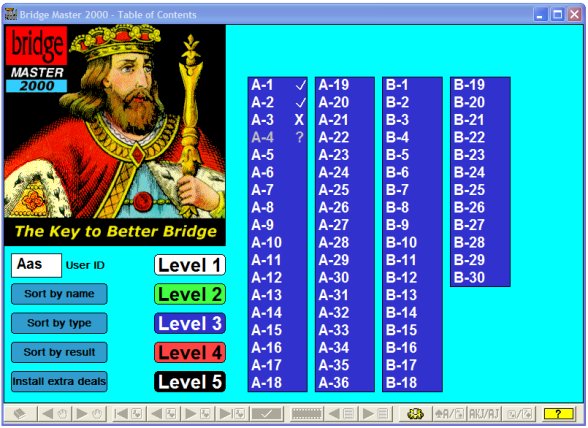 When Bridge Master 2000 is first launched the Table of Contents is displayed. The main purpose of the Table of Contents is to allow the user to select a Bridge Master deal to play. The very first time you launched the program, the Table of Contents was shown with the deals at Level 1 ('under'the white button Level 1). Here you see the Table of Contents displaying the deals at Level 3. You can call up this part of the Table of Contents by clicking on the blue button Level 3 (not active here). Below follows a discussion of the various elements you see in the Table of Contents. |
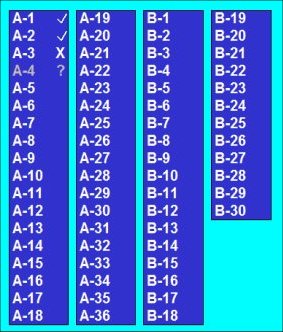
The list of deals
The deal list on the right side of the Table of Contents contains a list of available deals from the skill level that was selected. Each entry in the deal list represents a single Bridge Master deal. Each deal has a code (for example A-2) that identifies it. The letter in the code (the 'A' in A-2) identifies the series of the deal. The number in the code (the '2' in A-2) identifies where in its series each deal belongs. The entries in the deal list are color-coded to match the colors of the five skill level buttons to the left of the deal list. The user selects a deal to play by clicking on that deal. If a deal's name appears in gray (A-4 in this picture), then it is the last deal that the current logged in user played. The question mark indicates that the play was aborted prematurely. In this example, Level 3 comprises 36 deals from series A and 30 deals from series B. Sometimes the user will have too many Bridge Master deals at the current skill level for all of these deals to be shown in the deal list at the same time. In that case next page and/or previous page buttons will be displayed at the top of the Table of Contents. By clicking these buttons the user can scroll to the next or previous page of Bridge Master deals at the same skill level:  |
| The
User ID and logging in
 Logging is particularly relevant if several players use the
program. The purpose of logging in is for the user to identify himself to Bridge Master. Although logging in is not necessary in order to use Bridge Master,
this process enables the program to keep track of each individual
user's results as well as his preferred options and color choices. Logging is particularly relevant if several players use the
program. The purpose of logging in is for the user to identify himself to Bridge Master. Although logging in is not necessary in order to use Bridge Master,
this process enables the program to keep track of each individual
user's results as well as his preferred options and color choices.That user should start each Bridge Master session by logging in. He should enter a unique three character identification code (an arbitrary combination of characters, digits and letters, his initials, for example) and use that code every time he logs in. The code's default value is Ace. The code shown at start-up is that of the most recent user. You can keep using the default code Ace if you are the only user (or log in at various times using different User ID's in order to compare previously obtained results). In order to log in the user should type his code in the edit field (marked User ID) on the left side of the Table of Contents. Click with your mouse in the edit field and type in a code. As soon as the user selects a deal or changes the skill level, the program will recall his settings and results of past Bridge Master sessions. As a consequence of logging in, Bridge Master will remember: 1) The user's preferred settings for display characteristics chosen through the Options dialog window. 2) The user's preferred color selections chosen through the Options dialog window. 3) The last deal that was played by the user. After logging in, Bridge Master will display the last deal that the user played in gray writing in the deal list. 4) The user's results on all previously played deals. Symbols representing the user's results on these deals will appear at the right side of each entry in the deal list on the Table of Contents. 5) The user's last play sequence for each deal. |
The 5 skill levels
 There are five skill levels in Bridge Master. Each Bridge Master deal belongs to one of these five skill levels. The skill level of a deal determines the difficulty of the bridge concepts found in that deal. The skill level of a deal does not determine how well Bridge Master will defend on that deal. Bridge Master always defends with the same level of expertise regardless of the difficulty of the actual deal being played. Skill level 1 contains the easiest problem deals in Bridge Master. These deals are suitable for new bridge players. The deals on skill levels 2, 3, and 4 are suitable for most club and tournament level players. Deals from skill level 5 are extremely difficult and are intended for expert bridge players. Each of the five skill levels has a button associated with it in the Table of Contents. Each of these five buttons contains a number (from 1 to 5) and has a unique color. By clicking one of these buttons, the deal list on the right side of the Table of Contents will display available deals from the selected skill level. |
The
symbols
 If the current logged in user has already played a deal, a symbol will appear to the right of it, indicating his success in his last attempt at playing that deal. A checkmark (for example, deals A-1 and A-2) indicates that the contract was made (and necessarily by means of the correct line of play). An X mark (for example, deal A-3) indicates that the contract was defeated (because of a faulty line of play). A question mark (for example, deal A-4) indicates that play was aborted before a result was achieved. Deal A-4 is shown in gray because it is the last deal played by the logged in user. If the current logged in user has not played a given deal (for example, deal A-5) then no symbol will appear to the right of that deal's name. This mechanism for keeping track of the user's results is closely tied to the logging in process. Bridge Master keeps track of a different set of results for each unique user identification code. This is one of the reasons why it is a good idea to log in at the start of every Bridge Master session. |
|
Sorting the list of deals
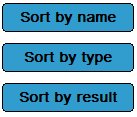
Three buttons near the bottom left corner of the Table of Contents can be used to alter the order in which deals appear in the deal list. The default is to sort by name. In this mode the deals of each series are grouped together and ordered by the deal numbers.
The button Sort by name sorts the deal list in alphabetical order (as shown at the top of this page).Sorting by past result 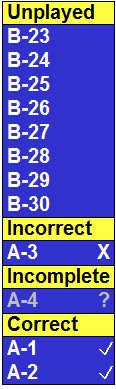 The button Sort by result sorts the deals of the selected skill level according to the current user's previous results on those deals. The deals in the list are divided into four categories: Unplayed, Incorrect, Incomplete, and Correct. By sorting the deal list by his results, the user can quickly find the Bridge Master deals that he has not played before or those that he had trouble solving during his last attempt. Sorting by type of deal
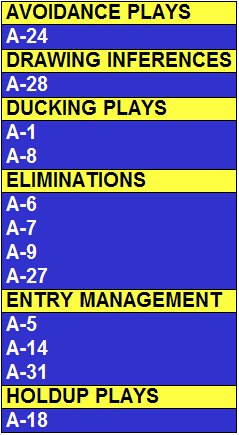 The button Sort by type sorts the deals list of the selected skill level according to the types of bridge techniques that the deals are concerned with (such as Holdup Plays, Suit Combinations, etc.). For learning purposes it is recommended that the user not sort the deal list by type. If the user knows which technique will be required to succeed for a given Bridge Master deal he is unlikely to get the full benefit of playing that deal. |