Viewing the solution in the bridge movie
Each deal in Bridge Master is accompanied by a bridge movie. The purpose of the bridge movie is to present the correct line of play for its Bridge Master deal. For learning purposes it is recommended that the user refrain from viewing the bridge movie until he has succeeded in making the contract.
The bridge movie will appear in the bottom 20% of the program's window. Bridge concepts that are being discussed in the bridge movie are displayed in the top 80% of the program's window.
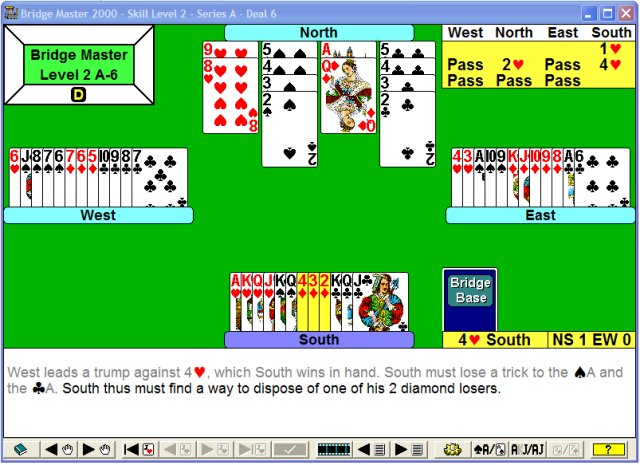
The
 button can be used at any time during the play of a Bridge Master deal
to display the bridge movie for that deal. During the viewing of a
bridge movie this button will return the user to the first page of the
bridge movie.
button can be used at any time during the play of a Bridge Master deal
to display the bridge movie for that deal. During the viewing of a
bridge movie this button will return the user to the first page of the
bridge movie.The
 button can be used to display the next sentence or phrase of the bridge
movie. Each time the user clicks this button the bridge display in the
top part of the screen will change to reflect what the user is reading
about. The new text is shown in black while the previous text is
'low-lighted'.
button can be used to display the next sentence or phrase of the bridge
movie. Each time the user clicks this button the bridge display in the
top part of the screen will change to reflect what the user is reading
about. The new text is shown in black while the previous text is
'low-lighted'.The
 button can be used to display the previous sentence or phrase of the bridge movie.
button can be used to display the previous sentence or phrase of the bridge movie.The
 button can be used at any time to restart play of the current deal.
button can be used at any time to restart play of the current deal.