Back to the index
When you launched the program for the first time, you were shown the Table of Contents with the deals at Level 1. Suppose you wish to start with a deal at Level 3. Click on the blue button Level 3 to display the following window.
 Say, you want to play deal A-4 (i.e., Deal 4 from series A at level 3). Click on A-4 and the window will change to the one below. Note: You can't click in this image to effect the action described. You can always return to the Table of Contents by clicking on button  , on the far left on the toolbar at the bottom of the window. , on the far left on the toolbar at the bottom of the window.This button is now shown in gray (disabled), because you already viewing the Table of Contents. |
 West's opening lead is the  K and you can now start to play. K and you can now start to play. As declarer you play both North's cards (the dummy) and South's cards. You play a card from dummy by clicking on one of dummy's hearts (not active here). Next, East will play a card and then you play a card from the South hand by clicking on it. You will probably elect to ruff with the  2. 2.This will complete the trick and the window will look as follows. |
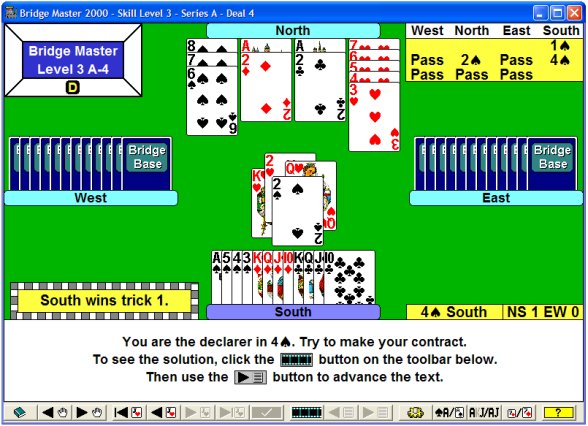 You can put away this trick and continue play by clicking with your mouse somewhere in the window. As you won this trick in the South hand (by ruffing the opening lead), a fresh card from the South hand would be played immediately if you were to click on one of South's remaining cards. Suppose that you click in a different spot. The window will then change to the following. |
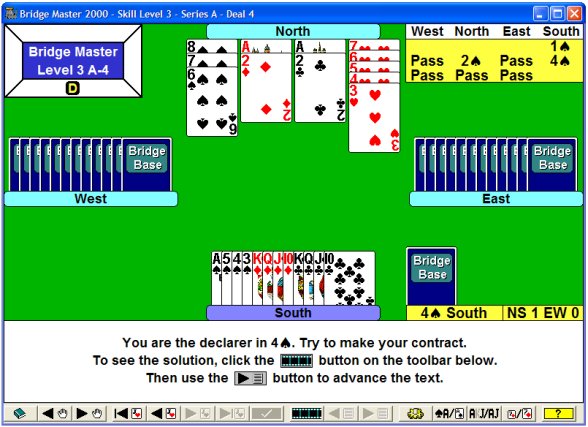 The first trick has been put away and, as you won it, it's shown in a vertical position. If East or West had won the trick, the quitted trick would be shown lying on its side. You can review a played trick by pointing at it with your mouse (but not in this image). The card that won the trick will be shown in yellow. By clicking on any card in the South hand (that is on lead now) you would lead the first card of trick 2. If either East or West had won the trick, he would automatically lead to the next trick. In this manner you can continue the play. The play stops when you have either made your contract or when you have gone down. You can take back the last card that you played by clicking on button  of the toolbar. You can at any time replay the entire deal by clicking on button of the toolbar. You can at any time replay the entire deal by clicking on button  of the toolbar.
of the toolbar. |
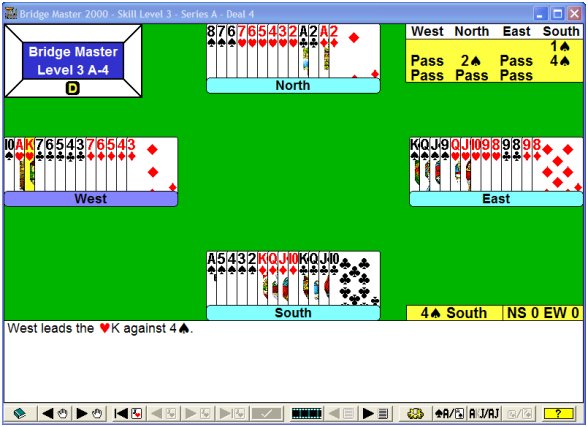 If you want to read the solution, you can start the 'bridge movie' by clicking on button  of the toolbar. Here you see the first 'scene' of the solution to deal A-4.
By repeatedly clicking on button of the toolbar. Here you see the first 'scene' of the solution to deal A-4.
By repeatedly clicking on button  , you will see the recommended line of play unfold (you can take a step backward by clicking on button , you will see the recommended line of play unfold (you can take a step backward by clicking on button  - not enabled here (gray) because this is the first 'scene' of the bridge movie). - not enabled here (gray) because this is the first 'scene' of the bridge movie). By clicking on button  or or  , you proceed to the next deal or return to the previous deal, respectively. , you proceed to the next deal or return to the previous deal, respectively.These are all the instructions you need to get going. Various other options and details are shown elsewhere in this Help file. However, we recommend that you first develop a feel for the program by playing a number of deals and reading the solutions using the above instructions, particularly if you are new to Bridge Master. |