The count window
The count window is available only during the play and provided this option is checked in the Options dialog window and if the Big deal mode has not been selected in the Options dialog window or with the button
 (Big deal/Small deal) on the toolbar.
(Big deal/Small deal) on the toolbar.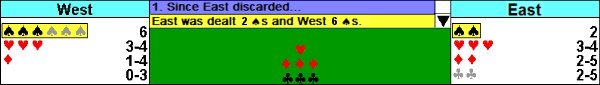 The
Count window is a facility for helping the user learn to count out a
hand. Counting the hand means forming a mental picture of what the
defenders were dealt originally and what cards they have remaining. As
the play progresses a good declarer will be constantly drawing
inferences from the defenders' plays. The Count window will draw these
inferences for the user and display a picture of what is known about
the defenders' hands.
The
Count window is a facility for helping the user learn to count out a
hand. Counting the hand means forming a mental picture of what the
defenders were dealt originally and what cards they have remaining. As
the play progresses a good declarer will be constantly drawing
inferences from the defenders' plays. The Count window will draw these
inferences for the user and display a picture of what is known about
the defenders' hands.The Count window does not take into account inferences from the bidding. Also, there are inferences in bridge like: West cannot have four spades because if he had four spades he would have played a diamond when he was on lead. The Count window does not make inferences of this nature. The Count window only makes inferences from a defender's ability to follow suit and what they discard if they cannot follow suit.
The Count window is divided into four distinct regions:
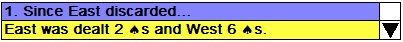 The
small list box at the top of the Count window shows the inferences that
are available from the last card West or East played. As the play
progresses, more than one inference may be made from a defender's
play. In this case you can use the scroll bar on the list box to
show other inferences. As you use this scroll bar, other parts of
the Count window will graphically display the inference shown in the
list box. If no inferences can be drawn from the last card the defense
played, the list box will be empty.
The
small list box at the top of the Count window shows the inferences that
are available from the last card West or East played. As the play
progresses, more than one inference may be made from a defender's
play. In this case you can use the scroll bar on the list box to
show other inferences. As you use this scroll bar, other parts of
the Count window will graphically display the inference shown in the
list box. If no inferences can be drawn from the last card the defense
played, the list box will be empty.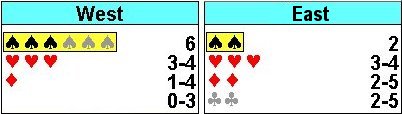 The
leftmost and rightmost regions of the Count window contain graphical
representations of what is known about West's and East's hands
respectively. As the play progresses and inferences are drawn,
these regions will be filled in until eventually they show a complete
picture of the count of the deal.
The
leftmost and rightmost regions of the Count window contain graphical
representations of what is known about West's and East's hands
respectively. As the play progresses and inferences are drawn,
these regions will be filled in until eventually they show a complete
picture of the count of the deal.Each of these regions contains the direction name of the represented hand (West or East). Below both direction names are four lines, one for each suit. Each line contains a number of suit symbols representing the number of cards a particular defender is known to hold in a particular suit. Suit symbols that appear in black (for spades and clubs) or bright red (for hearts and diamonds) represent cards that have been played by the defense. Suit symbols that appear in gray (for spades and clubs) or dark red (for hearts and diamonds) represent cards that a defender has not played yet but that the declarer can infer he holds (e.g. when one defender has shown out of a suit, the other defender must have the remaining cards in the suit).
At the right of each line is the minimum and maximum number of cards the defender can hold in the suit. If the count of that suit is known (the minimum and maximum number of cards are thus equal), one number will appear at the right of the line. If the count of the suit is unknown, a range of numbers in the form minimum-maximum will appear at the right of the line.
Parts of the West and East regions of the Count window will become highlighted to illustrate the inference that is being shown in the Count window's list box.
 The
region in the lower middle of the Count window contains suit symbols
representing the cards that could be held by either defender. As play
progresses and inferences are drawn, the number of suit symbols in this
region will decrease.
The
region in the lower middle of the Count window contains suit symbols
representing the cards that could be held by either defender. As play
progresses and inferences are drawn, the number of suit symbols in this
region will decrease.Again, this option is available only during the play in the Small deal mode and when 'Count window' is checked in the Options dialog window.